Neo Billing - Accounting, Invoicing and CRM Software
Documentation version 3.5
Introduction
- Item Name : Neo Billing - Accounting, CRM and CRM Software
- Item Version : v 3.0
First of all, Thank you so much for purchasing this application and for being my
loyal customer.
You are awesome!
You are entitled to get free lifetime updates to this product +
exceptional support from the author directly.
This documentation is to help you regarding each step of usages. Please go through the documentation carefully to understand how this application is work. PHP, HTML, CSS and MySQL knowledge is required to customize this application. You may learn basics here, here.
Requirements
You will need the following requirements to install this application.
- Hosting Account
- FTP Tool to upload files to Server (eg: FileZilla)
- Web Browser to run the application (eg: Google Chrome or Mozilla Firefox)
- Server should be have at least PHP 5.6 or greater and MySQL 5.x version
Be careful while editing the
application. If not edited properly, the logical and design layout may
break completely.
No support is provided for faulty customization.
Getting Started #back to top
Auto Installation
- Create a MySQL Database in your hosting control panel.
- Note down your Database credentials - database host, username, password and database name.
- Select application_setup folder content(internal files ad folders) and zip it.

- Upload it (yourzip) file to server in desired folder
- Now visit to your application in browser with correct address like http://www.example.com/application
- Follow on screen steps
START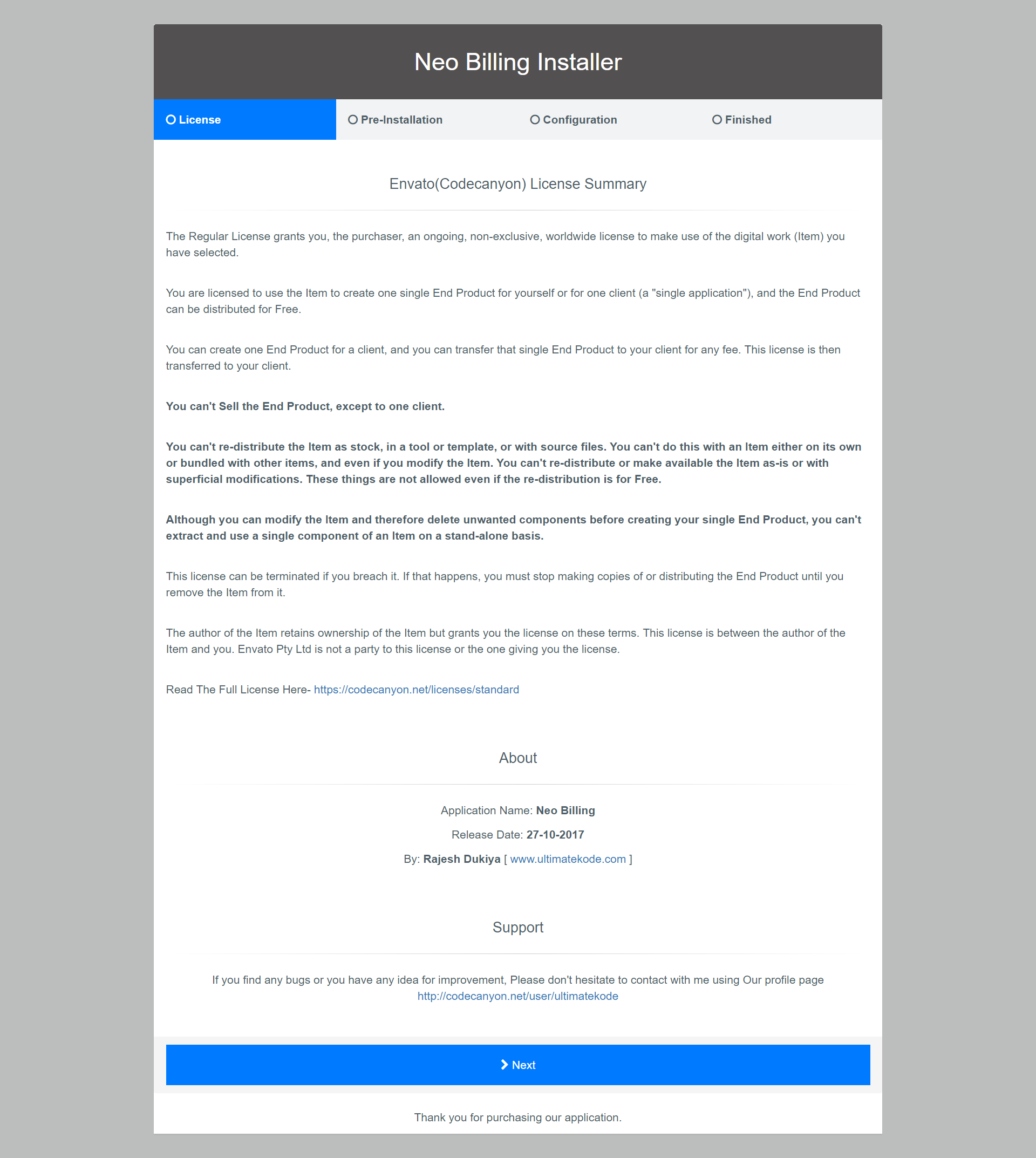
NEXT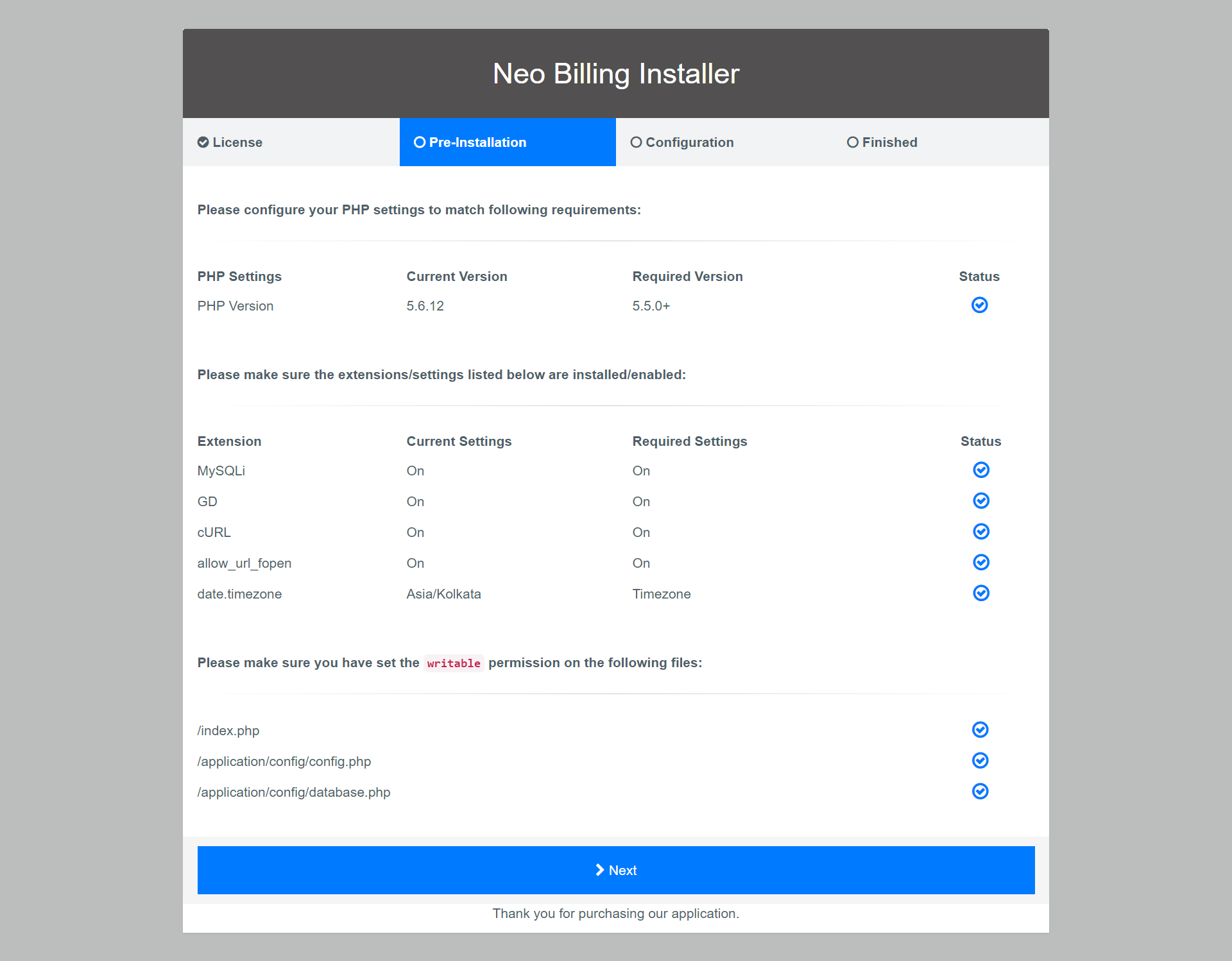
NEXT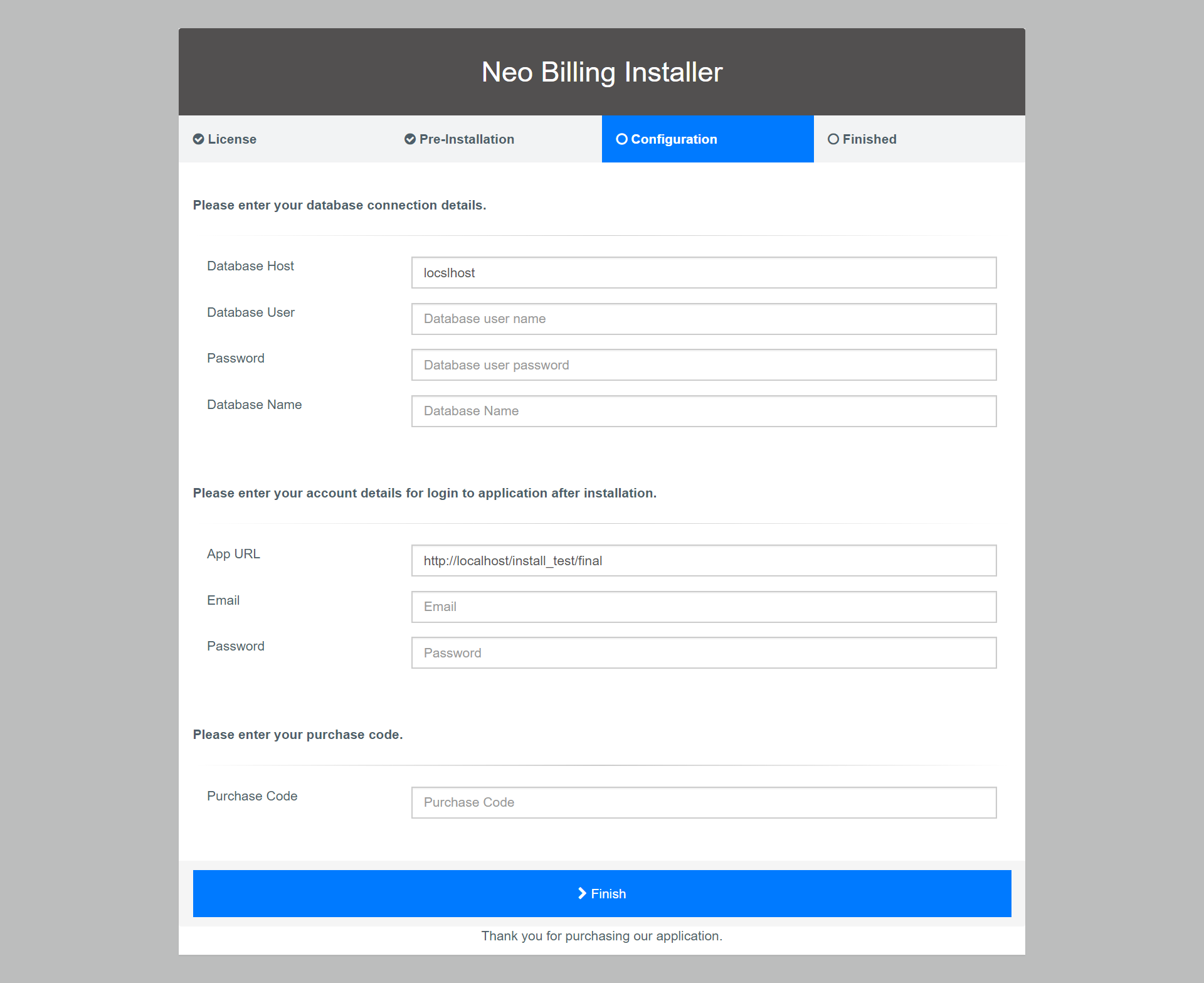
Finished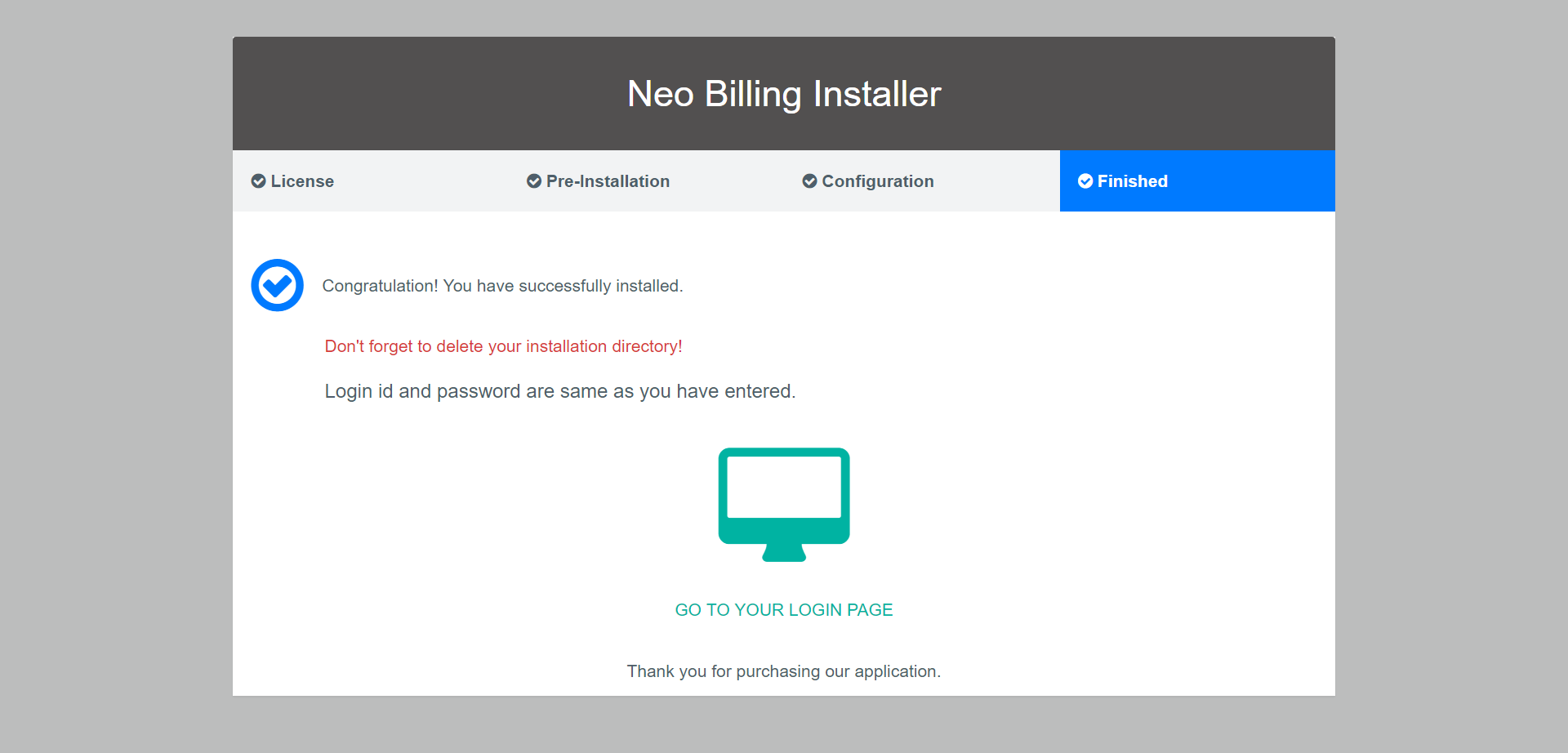
After successful login you will redirected to the dashboard.
Please have an overview of dashboard
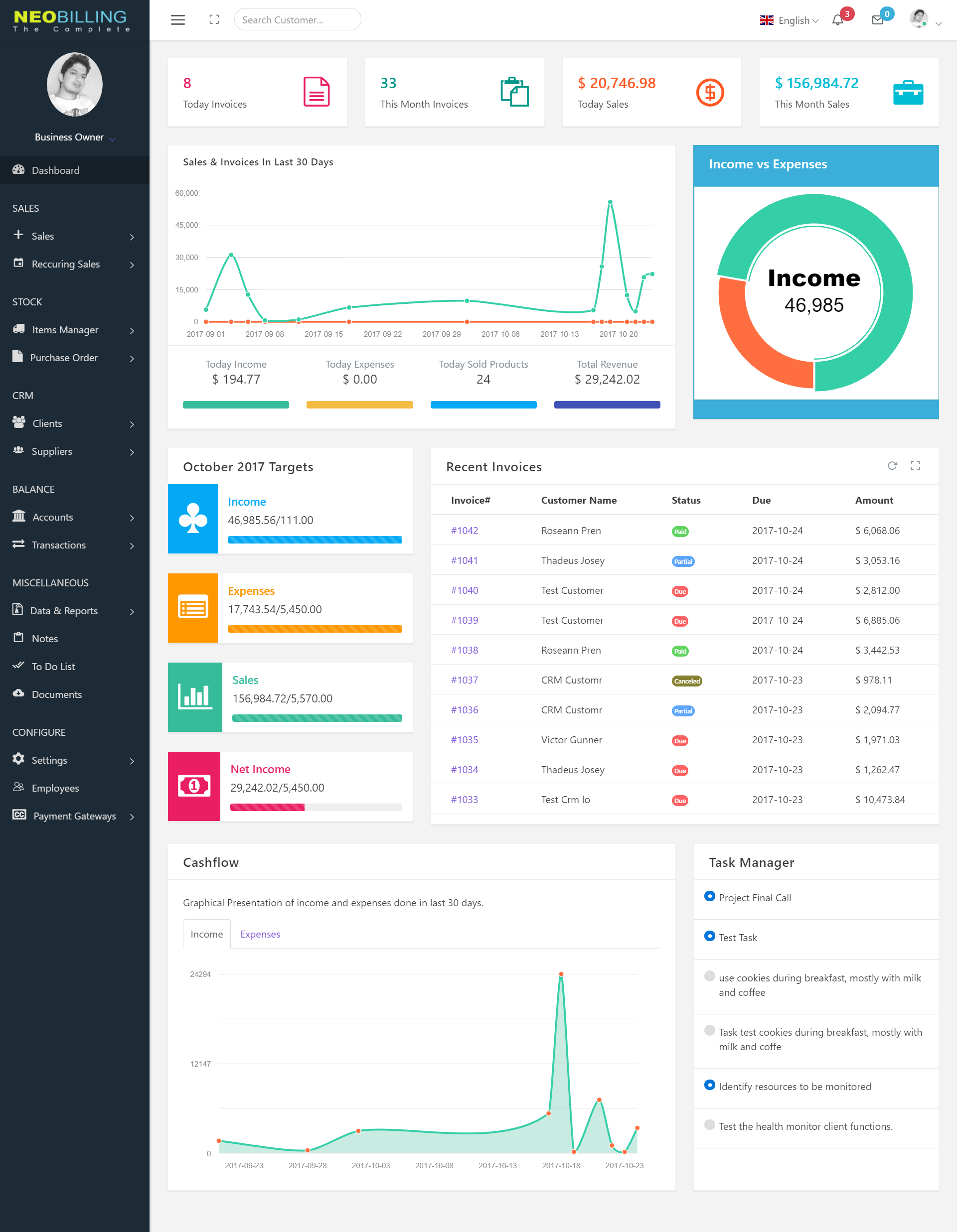
Settings#back to top
In this section you can manage following options .
- Company Settings
Company information and logo for invoices and other type of receipts.

- Billing & Language Settings
TAX, TAX ID, Langauage and other invoicing related settings
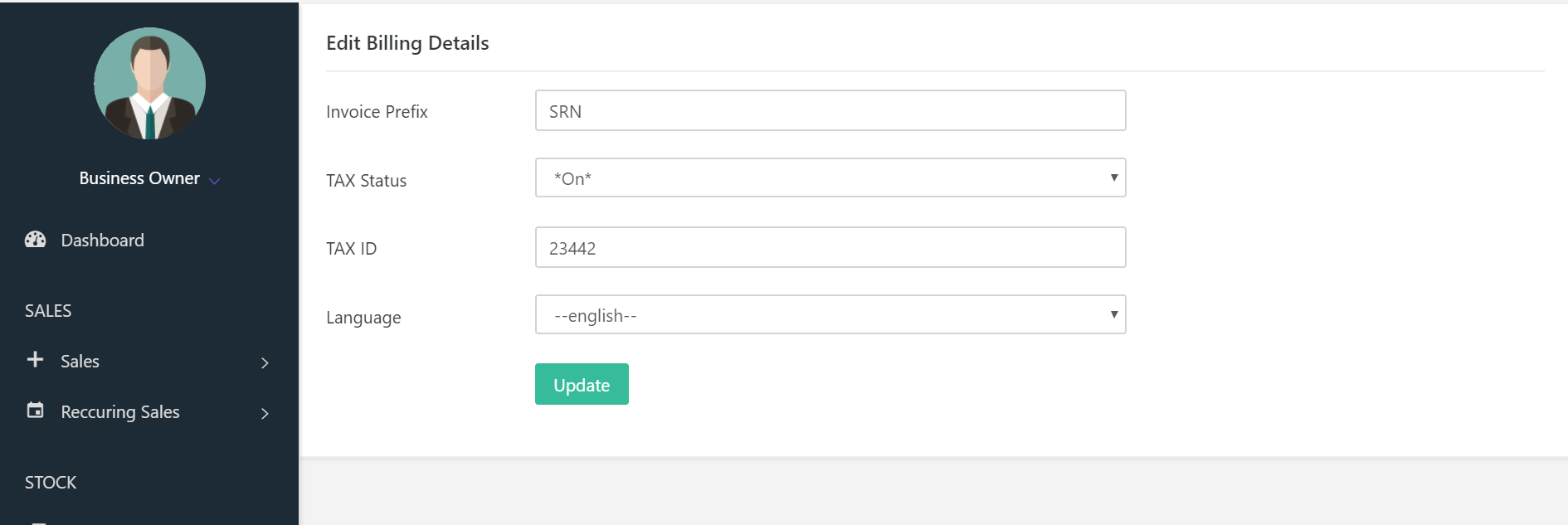
- Currency
Company Currency Format settings like Decimal Saparator,Thousand Saparator etc
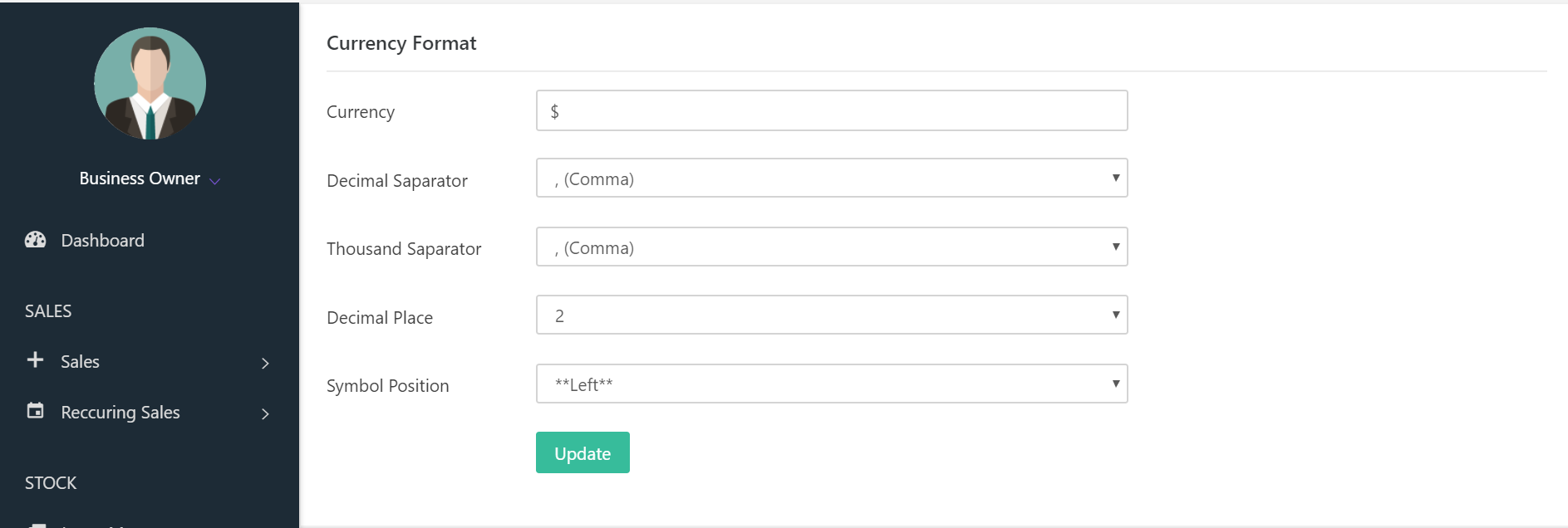
- Date & Time Format
Date & Time Format settings
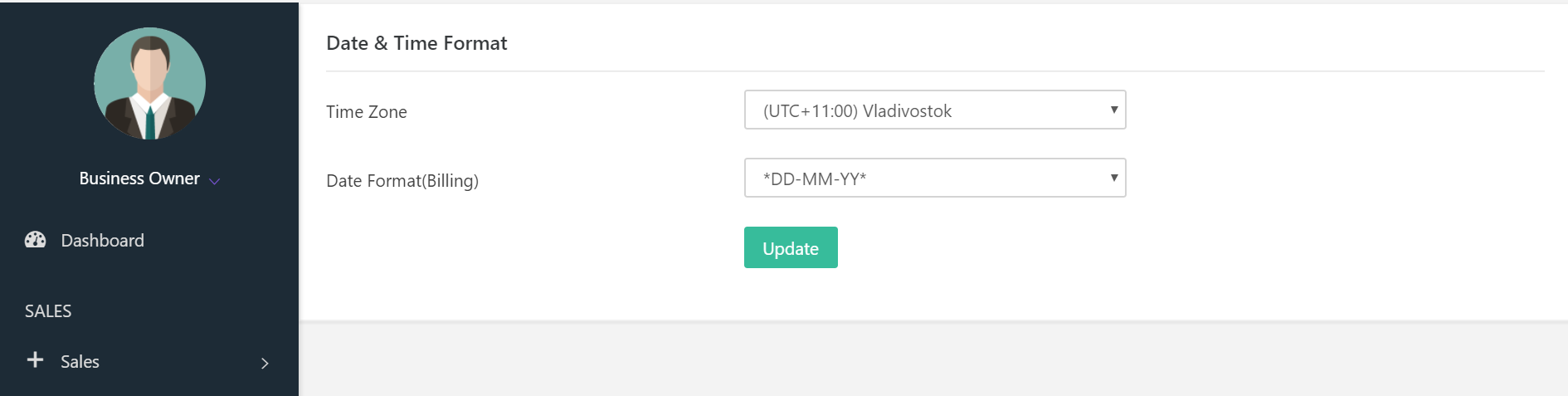
- Transaction Categories
Transaction Categories are helpful to sort tansactions in categories
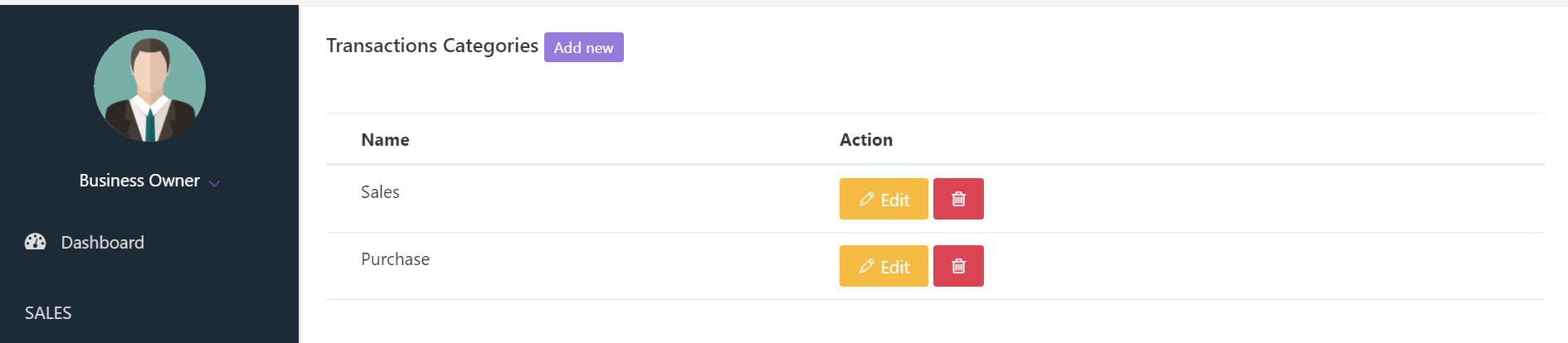
- Set Goals
You can set your goals here it will dispaly on dasbhboard.
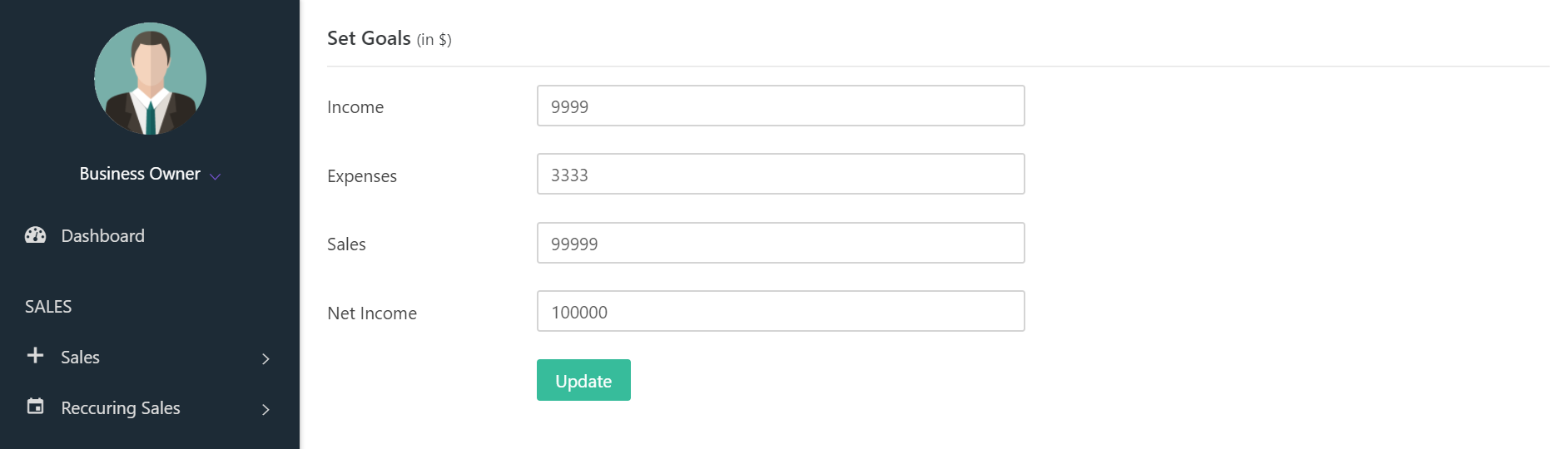
- REST API
One of the most popular types of API is REST or, as they're sometimes known, RESTful APIs. REST or RESTful APIs were designed to take advantage of existing protocols. Application is shipped with ready to use RestFul Service. You can write code in rest section and link it with other applications. More Here

- Email Config
Neo Billing utilize SMTP protocol to send its all emails including (invoice notifications, user password reset). You must configure SMTP correctly to send emails. Please do not send support requests reagrding SMTP configuration. It has prefectly tested SMTP intigration so check your server credentials.
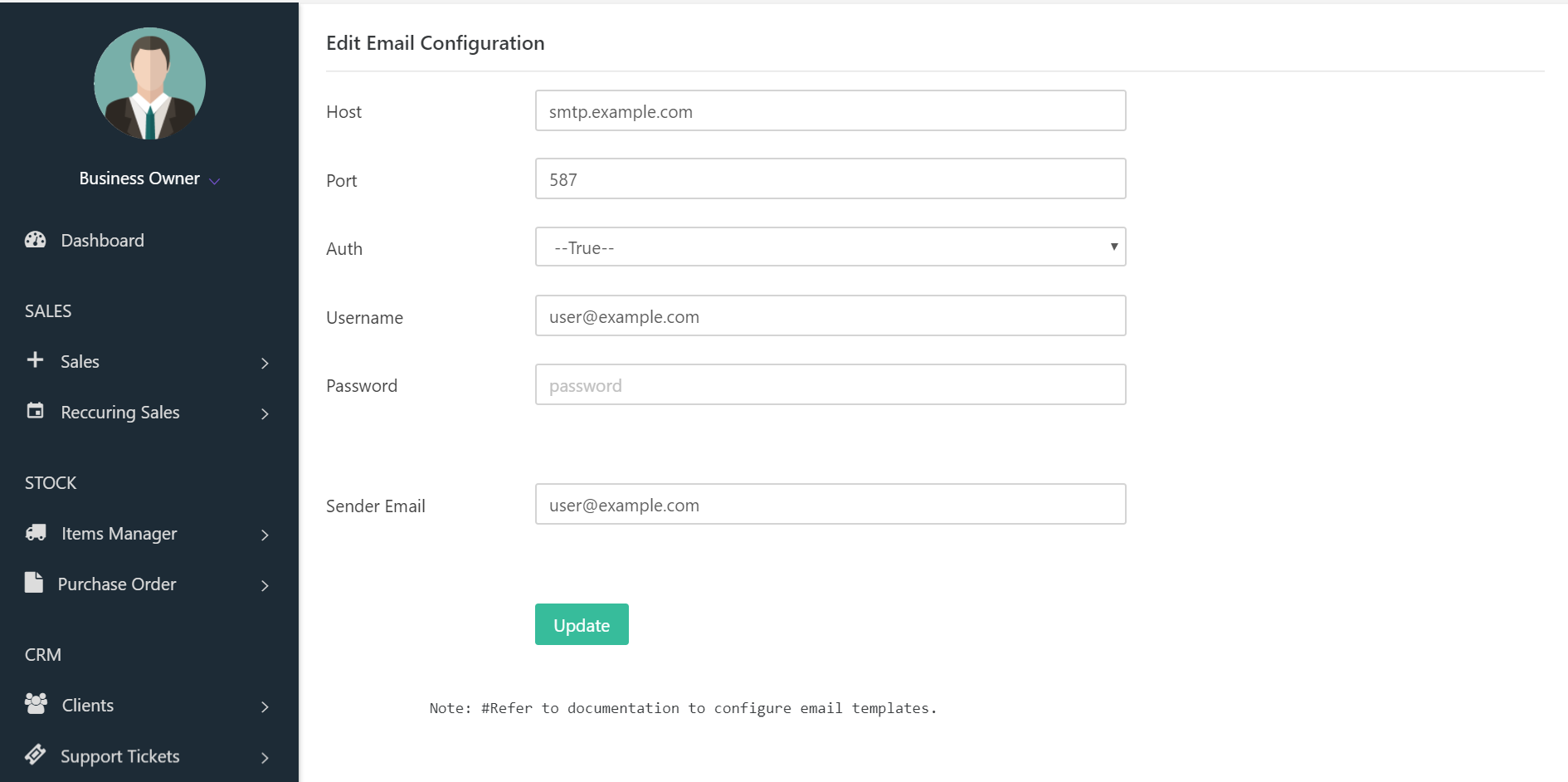
Employee Management #back to top
In this section you can manage your compnay emoployee and their roles. To login employee email and password are required.
Employee Role Defination
- BusinessOwner : With this role user can access all setting and section of application.
- Business Manager : With this role user can access section of application but not allowed to mange employee,application settings, payment gateways settings.
- Sales Manager: It can access sales section with stock manager. App Dashboard access is also disabled for this role.
- Sales Person: Only allowed to access the sales section. App Dashboard access is also disabled for this role.
- Inventory Manager: Only allowed to access the stock management section. Full App Dashboard access is disabled for this role.
- Project Manager: Only allowed to access the project management section. Full App Dashboard access is disabled for this role.
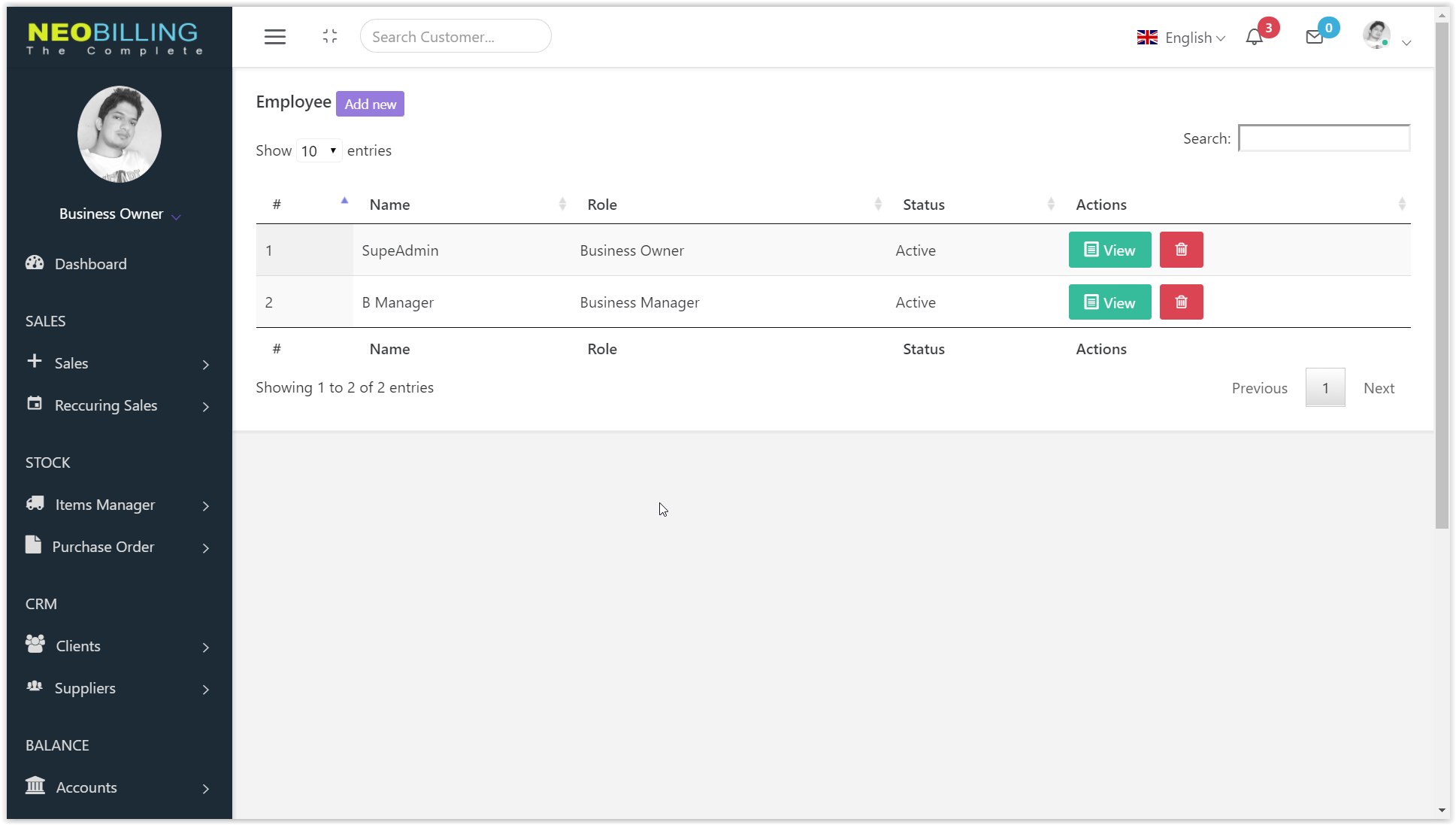
Payment Gateway #back to top
Application has ready to some popular payment gateways.
- Stripe
- Authorize.Net
- Pin Payments
- PayPal
- SecurePay
You can enable or disable these either all or induvidually.
Enbaled gateways will dispaly publicly on invoice payment page where customer can make a payment. Look at screenshot of public invoice payment page. Please do not send support requests reagrding Payment Gateway Credentials and configuration. These gateway intigration is prefectly tested so check your Gateway credentials or contact to servixe provider.
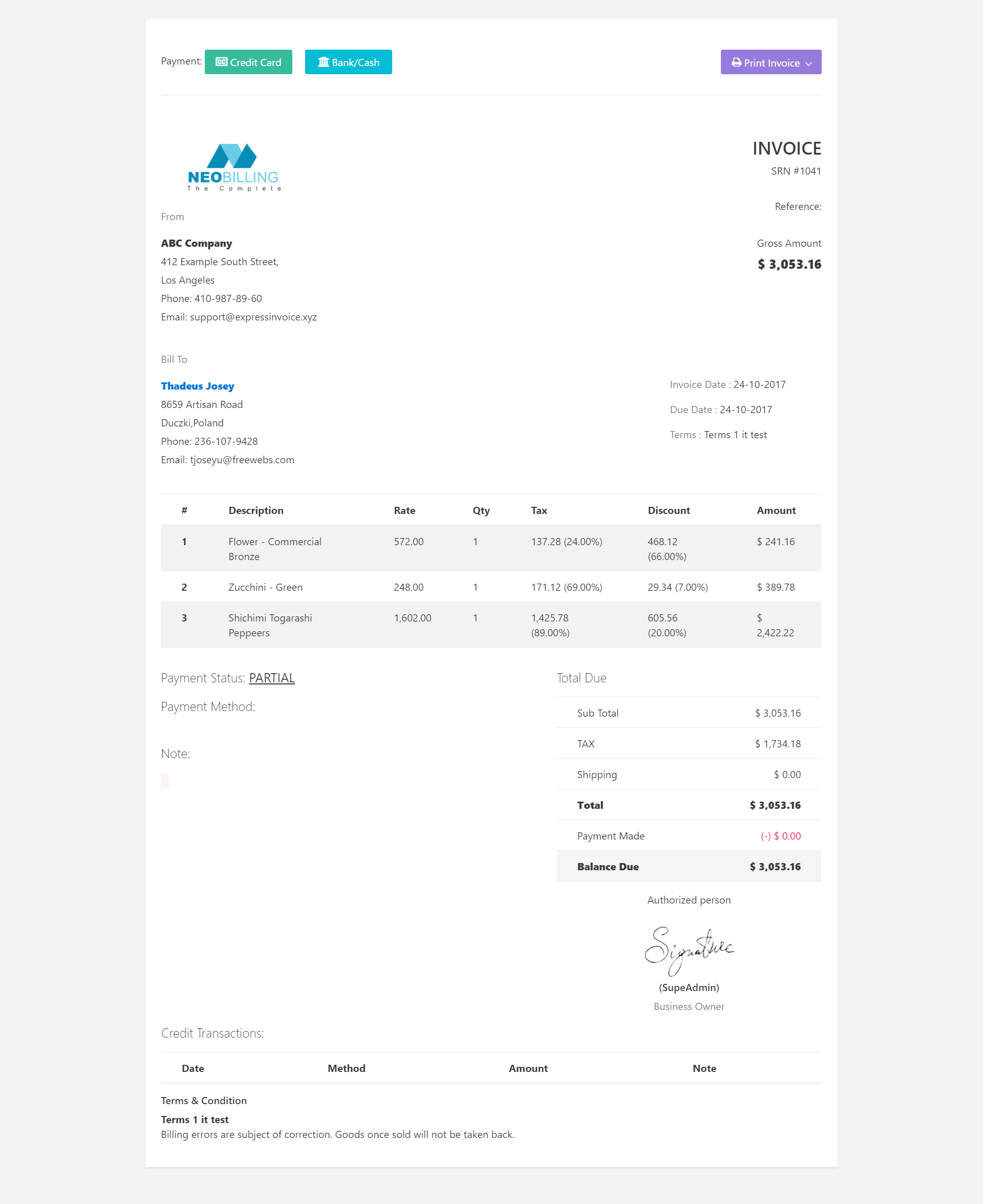
Final Payment Page it will display like this
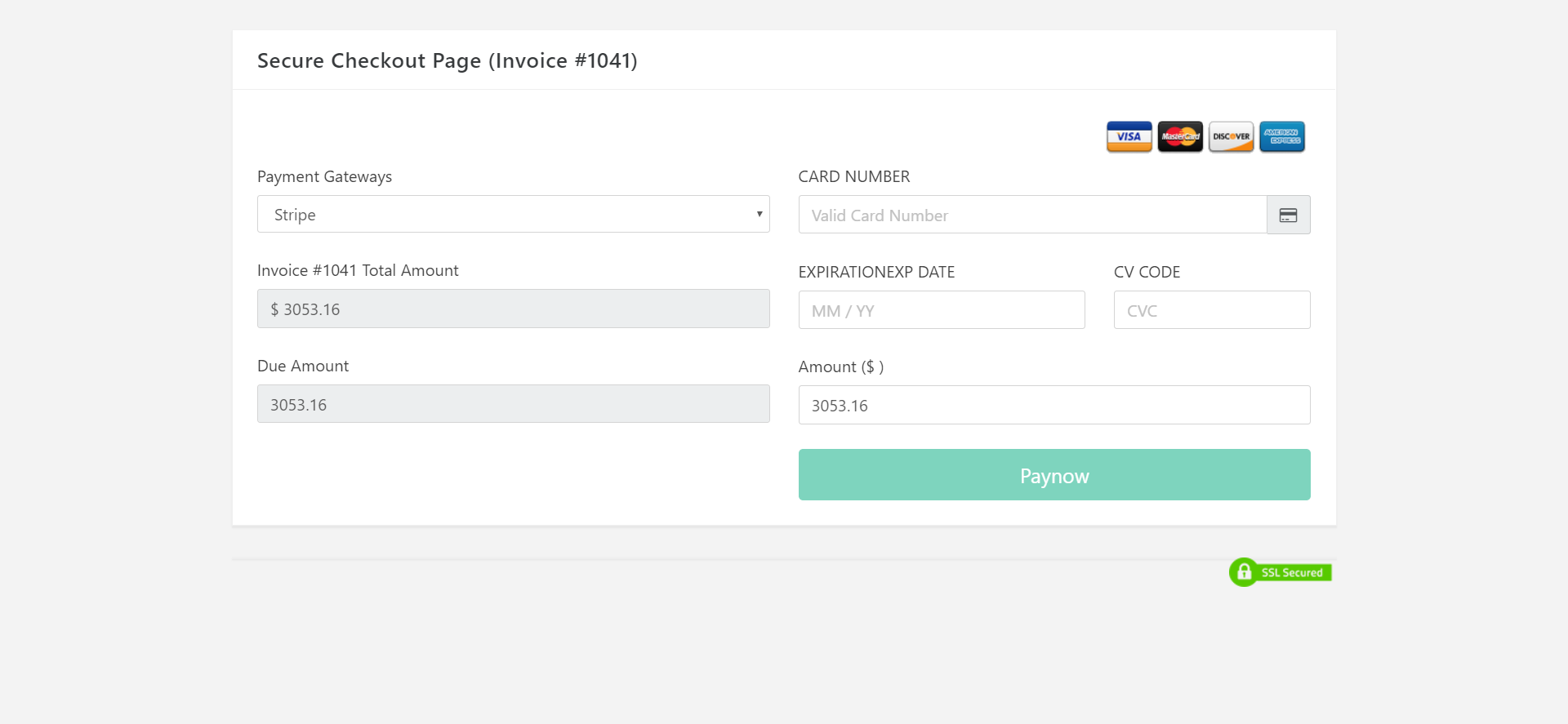

Sales : Invoices , Quotes & Reccuring#back to top
In sales section you can create invoices, quotes and reccuring invoices.
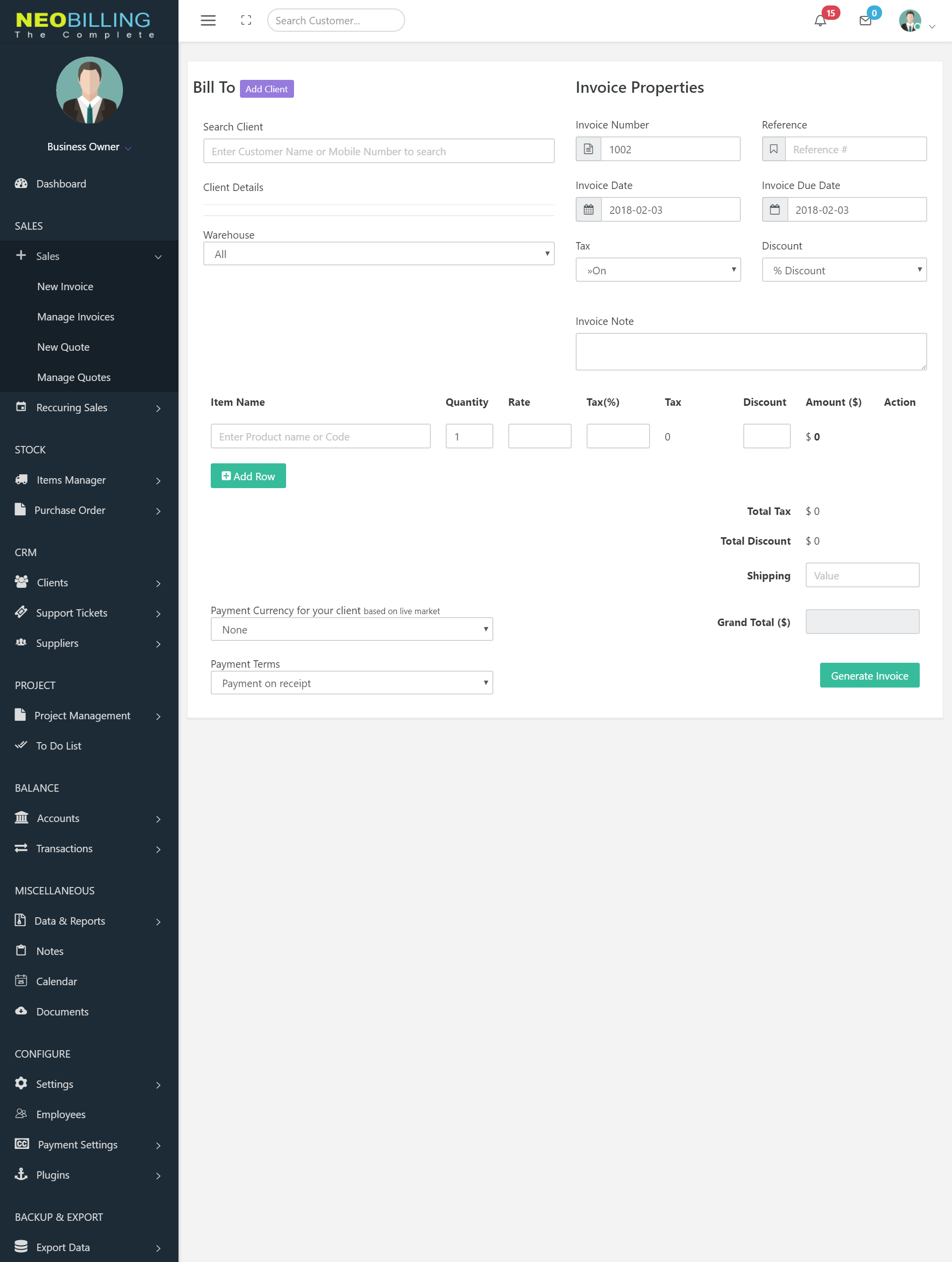 After creation of invoice you can view the invoice. Manage invoice actions like edit, cancel,email, print.
After creation of invoice you can view the invoice. Manage invoice actions like edit, cancel,email, print.
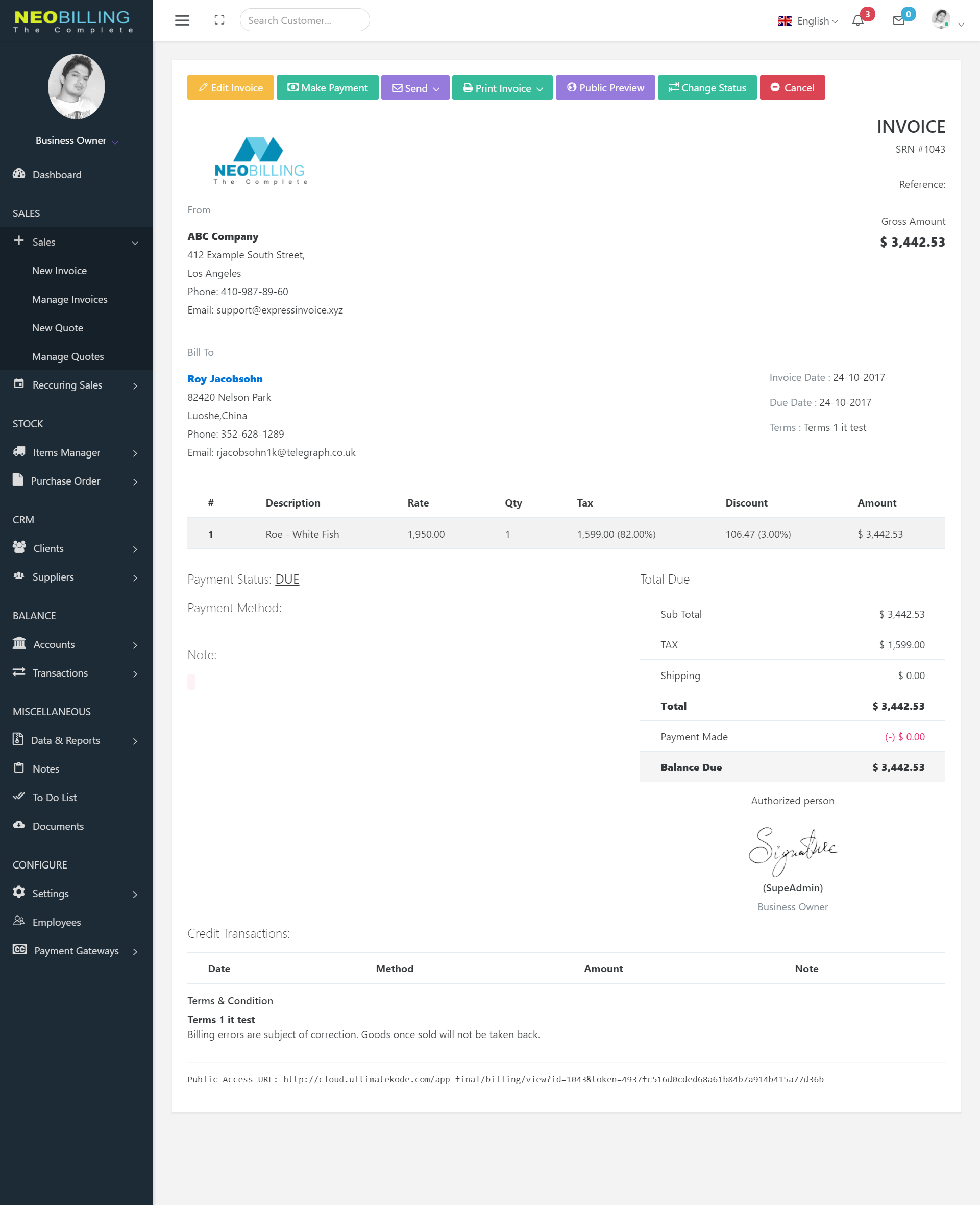
Manage Invoices
Here you can view the invoices history and mange them.
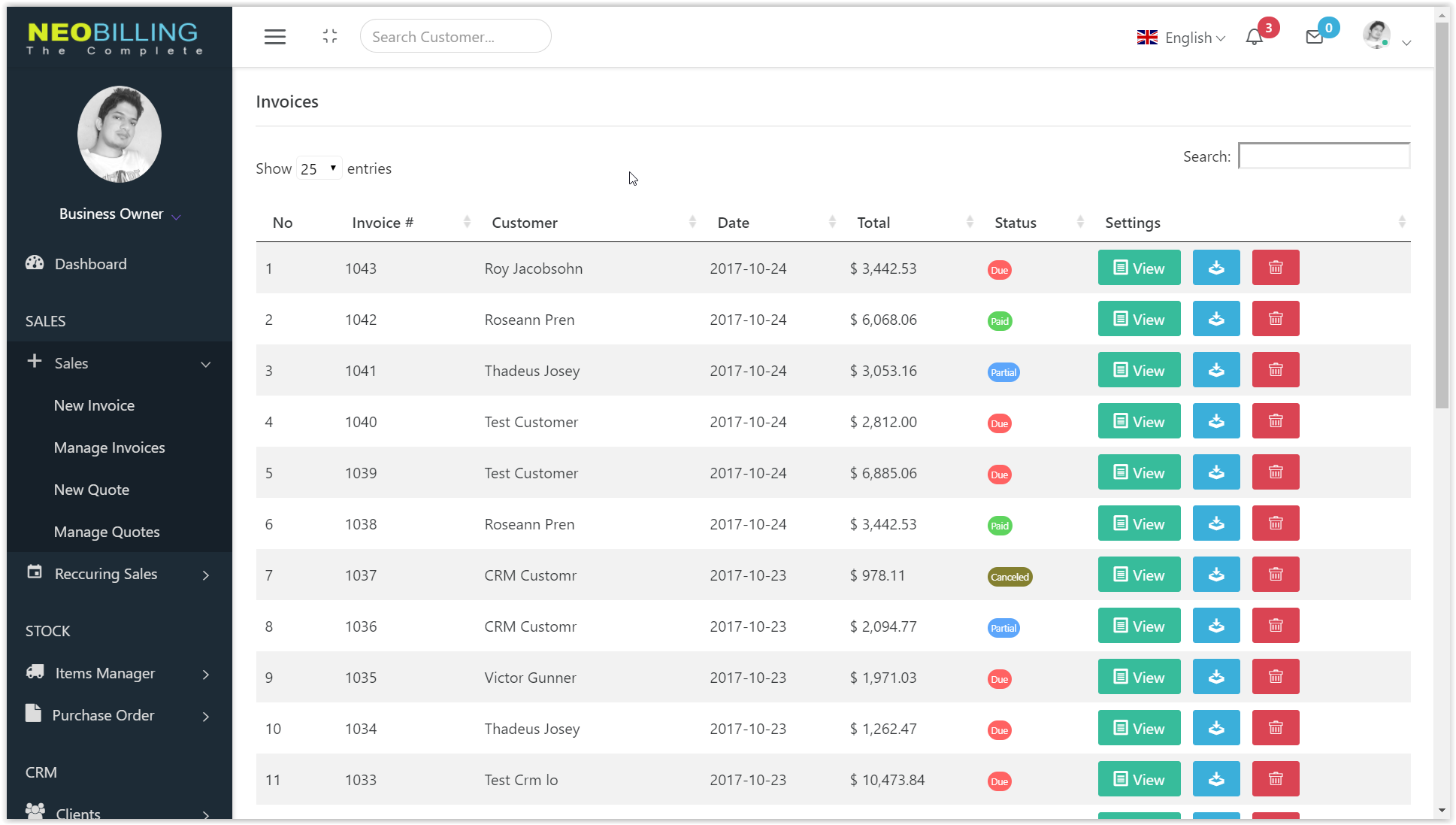
Stock Management #back to top
In this section you have to do entry of your all stock. There is a stock tracker added in application which will provide you stock records.

Purchase Order
This feature is helpful to maintain record of your incoming stock. Additinally you can forward it your suppliers as an email also. Functinality of this section is similar to the invocies but it acts opposite to the invoice.
CRM : Customers, Suppliers #back to top
Customers
Customer Relationship Management section have all customers address, all invocies and money transations by the customer. Here you can reset the customer login password.
Customer can login http://yourapplication.com/crm
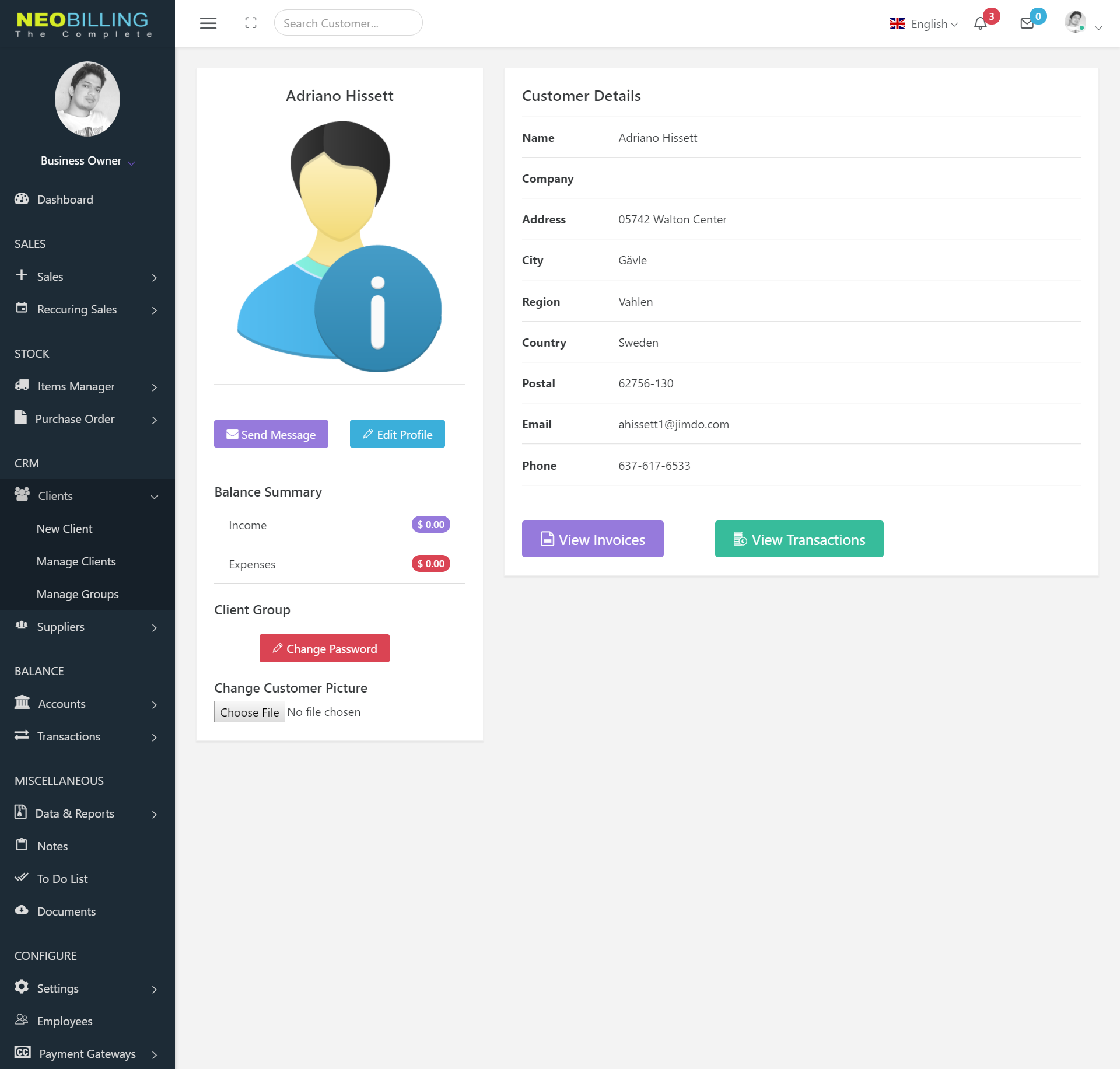
Groups
You can send bulk email to all customer in a group.
Suppliers
A supplier is required to create a purchase order. We had discussed on purchase orders on above section.
ACCOUNTS & BALANCE #back to top
This section is heart of your business. Here you have to add internal business accounts. Payments in invoices,purchase orders , income and expenses transactions will autometicllay reflected in this section.
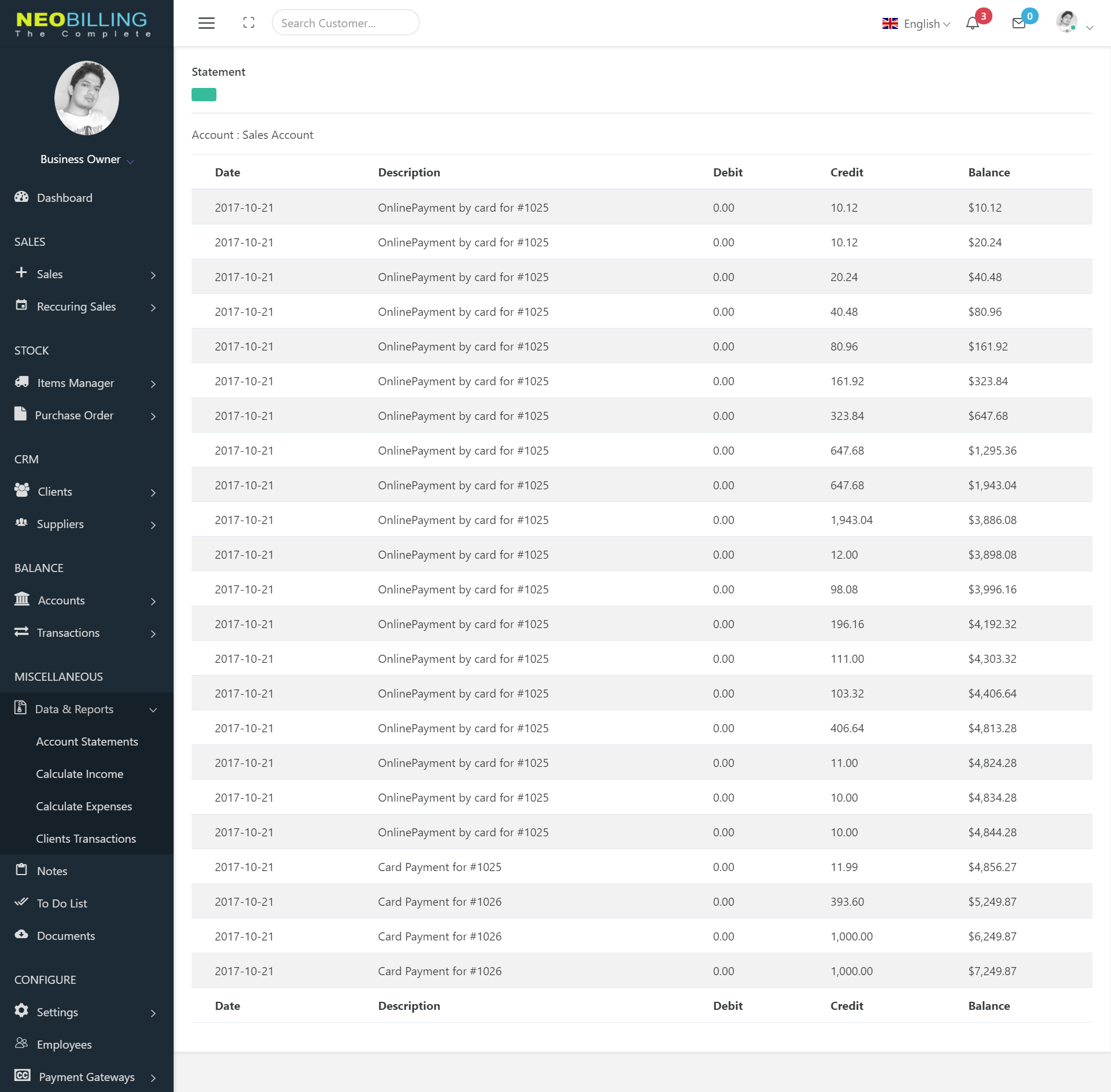
Export Data#back to top
In Export Data Section you can customers,suppliers,transactions and products emaisly. Exoierted datformat is .csv.
Additnally, you can backup your whole database also. 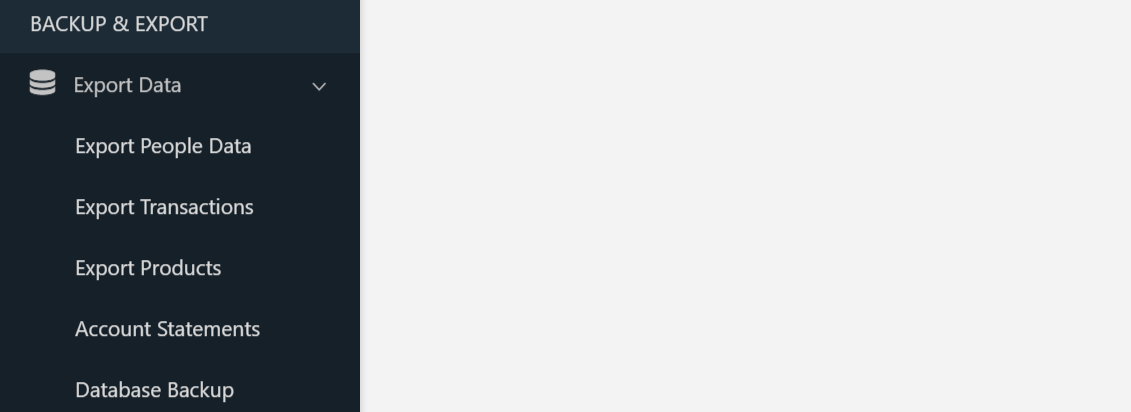
REST#back to top
Application has pre-installed REST drivers. You can you use the application as per your requiremnts.
Sample Get function
public function clients_get()
{
$id = $this->get('id');
if ($id === NULL) {
$list = $this->restservice->customers();
if ($list) {
// Set the response and exit
$this->response($list, REST_Controller::HTTP_OK); // OK (200) being the HTTP response code
} else {
// Set the response and exit
$this->response([
'status' => FALSE,
'message' => 'No users were found'
], REST_Controller::HTTP_NOT_FOUND); // NOT_FOUND (404) being the HTTP response code
}
}
How to enable rest service
To enable rest service you have to generate an api key in settings>REST API section.
Response
Default data response will be in json format
Methods
By deafult some basic functions are added. You can add more methods in application/controller/Rest.php
Sample POST method
public function clients_post()
{
$id = $this->post('id');
if ($id === NULL) {
$list = $this->restservice->customers();
// Check if the users data store contains users (in case the database result returns NULL)
if ($list) {
// Set the response and exit
$this->response($list, REST_Controller::HTTP_OK); // OK (200) being the HTTP response code
} else {
// Set the response and exit
$this->response([
'status' => FALSE,
'message' => 'No users were found'
], REST_Controller::HTTP_NOT_FOUND); // NOT_FOUND (404) being the HTTP response code
}
}
// Find and return a single record for a particular user.
$id = (int)$id;
// Validate the id.
if ($id <= 0) {
// Invalid id, set the response and exit.
$this->response(NULL, REST_Controller::HTTP_BAD_REQUEST); // BAD_REQUEST (400) being the HTTP response code
}
// Get the user from the array, using the id as key for retrieval.
// Usually a model is to be used for this.
$list = $this->restservice->customers($id);
if (!empty($list)) {
$this->set_response($list[0], REST_Controller::HTTP_OK); // OK (200) being the HTTP response code
} else {
$this->set_response([
'status' => FALSE,
'message' => 'User could not be found'
], REST_Controller::HTTP_NOT_FOUND); // NOT_FOUND (404) being the HTTP response code
}
}
CORN Jobs#back to top
The software utility Cron is a time-based job scheduler in Unix-like computer operating systems. People who set up and maintain software environments use cron to schedule jobs (commands or shell scripts) to run periodically at fixed times, dates, or intervals. It typically automates system maintenance or administration�though its general-purpose nature makes it useful for things like downloading files from the Internet and downloading email at regular intervals.
To create a cron job, perform the following steps:
Select the interval at which you wish to run the cron job from the appropriate menus, or enter the values in the text boxes.
Common Settings-This menu allows you to select a commonly-used interval. The system will configure the appropriate settings in the Minute, Hour, Day, Month, and Weekday text boxes for you.
Minute - Use this menu to select the number of minutes between each time the cron job runs, or the minute of each hour on which you wish to run the cron job.
Hour- Use this menu to select the number of hours between each time the cron job runs, or the hour of each day on which you wish to run the cron job.
Day - Use this menu to select the number of days between each time the cron job runs, or the day of the month on which you wish to run the cron job.
Month- Use this menu to select the number of months between each time the cron job runs, or the month of the year in which you wish to run the cron job.
Weekday- Use this menu to select the days of the week on which you wish to run the cron job.
Corn Job Management
The software utility Cron is a time-based job scheduler. People who set up and maintain autometed application task use cron to schedule jobs to run periodically at fixed times, dates, or intervals. Recommended corn job scheduling is in midnight.
Go to settings> Autometic Corn Jobs
Example Token is 45405689
Job Recurring Invoices Auto Management URL is
WGET http://example.com/cloud_invoice/cornjob/reccuring?token=45405689
GET http://example.com/cloud_invoice/cornjob/reccuring?token=45405689
Due Recurring Invoices Autometic Email URL is
WGET http://example.com/cloud_invoice/cornjob/rec_invoices_email?token=45405689
GET http://example.com/cloud_invoice/cornjob/rec_invoices_email?token=45405689
Due Invoices Autometic Email URL is
GET http://example.com/cloud_invoice/cornjob/due_invoices_email?token=45405689
WGET http://example.com/cloud_invoice/cornjob/due_invoices_email?token=45405689
Autometic Report data update
This action will update the monthly sales,sold items, total income and expenses of past 12 months.
GET http://example.com/cloud_invoice/cornjob/reports?token=45405689
WGET http://example.com/cloud_invoice/cornjob/reports?token=45405689
Email Settings & Templates#back to top
Email Config
Neo Billing utilize SMTP protocol to send its all emails including (invoice notifications, user password reset). You must configure SMTP correctly to send emails. Please do not send support requests reagrding SMTP configuration. It has prefectly tested SMTP intigration so check your server credentials.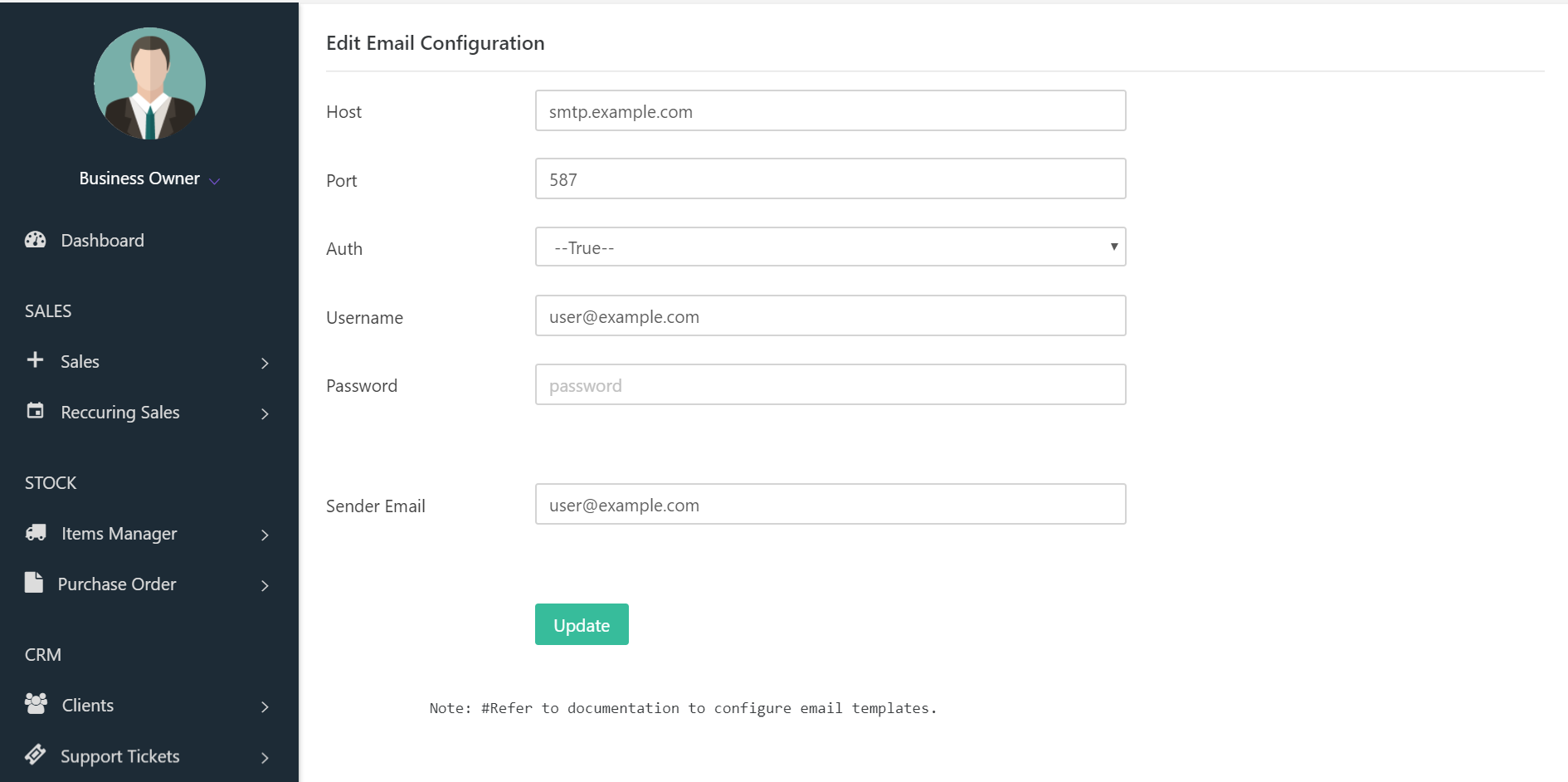
Email Templates
- You can find in the template section in menu
- User Password Reset Email.
yourproject/application/controllers/User.php
- Project Manager Notifications.
yourproject/application/models/Projects_model.php
Support Desk #back to top
Please remember you have purchased a very affordable application and you have not paid for a full-time web design agency. Occasionally we will help with small tweaks, but these requests will be put on a lower priority due to their nature. Support is also 100% optional and we provide it for your connivance, so please be patient, polite and respectful.
Please visit our profile page or ask question @ultimatekode
Support for our items includes:- * Responding to questions or problems regarding the item and its features
- * Fixing bugs and reported issues
- * Providing updates to ensure compatibility with new software versions
- * Customization and installation services
- * Support for third party software and plug-ins
- * Make sure your question is a valid application Issue and not a customization request.
- * Make sure you have read through the documentation before asking support on how to accomplish a task.
- * Make sure to double check the application FAQs.
- * Try disabling any active plugins to make sure there isn't a conflict with a plugin. And if there is this way you can let us know.
- * If you have customized your application and now have an issue, back-track to make sure you didn't make a mistake. If you have made changes and can't find the issue, please provide us with your changelog.
- * Almost 80% of the time we find that the solution to people's issues can be solved with a simple "Google Search". You might want to try that before seeking support. You might be able to fix the issue yourself much quicker than we can respond to your request.
- * Make sure to state the name of the application you are having issues with when requesting support via CodeCanyon.
Files & Credits #back to top
I am not the only person who wrote these codes. I used several open source projects. My special thanks to thousands of open source community members, I can't mention their names but, all who contributed to these communities. I've used the following libraries, icons or other files as listed. These are the primary library files used for design the application. Use these to customize your application even further.
| Name |
|---|
| Codeigniter Framework |
| jQuery Library |
| Bootstrap Library |
| robust bootstrap template |
| PHP Mailer |
| Morris Chart |
| Feather |
| Ionicons |
| FPS Line Icons |
| IcoMoon |
| Font Awesome |
| Meteocons |
| Evil Icons |
Version History (Changelog) #back to top
You can find the version history (changelog.txt) file on documentation folder
Once again, thank you so much for purchasing this application. As I said at the beginning, I'd be glad to help you if you have any questions relating to this application. No guarantees, but I'll do my best to assist. If you have a more general question relating to the application on Codecanyon, you might consider visiting the forums and asking your question in the "Item Discussion" section.
Changelog
--- Changelog -----
--Change Log v 3.6 Manual Update (No Database Update - Maintenance Update)
- Entire Internal Code Update -
- Update : CodeIgniter & all libraries updated to support PHP 7.3 better
- Code enhanced
- Stripe & PayPal Payment Gateway Updated: Redirect to PayPal.com instead on on page card data
--Change Log v 3.5 (No Datbase Update)
- AutoUpdate Wizard Added
- Minor Improvements
--Change Log v 3.4 (No Datbase Update)
- Invoice Print Improved, Header Added to each page
- Edit Invoice Improved
- Customer Ticket Email Fixed
- Minor Improvements
--------------------------------------------------
--Change Log v 3.3 (No Datbase Update)(Urgent)
- Delete Transaction linked to Invoices & Purchase
- Last Update Issue Fixed - Proforma Invoice & Delete Product Row
- Edit Invoice Improved
- Minor Improvements
--------------------------------------------
--Change Log v 3.2
- Discount Before TAX Added
- Delivery Note Added
- Invoice Proforma Added
- Custom Number Prefix for each segament added eg- Quote,Purchase Order etc
- Print Templates Improved , Heading Added
- Customer, Company Address Improved in printing
- Minor Improvements
----------------------------------------------------------------------------------------------
--Change Log v 3.1
- Translation Improved
- Minor Improvements
---------------------------------------------------------------------------------------------
--Change Log v 3.0
- Product Stock Alert Added
- Product Import Added
- Product Stock Transfer Added
- Recurring Dashboard Added
- Stock Return Added
- Invoices, Quotes File Attachment Added
- Client Account Balance(Wallet) Added
- Invoice pay With Customer Balance Added
- Client Account Recharge Added
- Billing Terms Type Added
- Language Files Updated
- Libraries and Core Framework Updated
- Minor Improvements
-------------------------------------------------------------------------
--Change Log v 2.9
- Email Editable Templates Included
- SMS Editable Templates Included
- Minor Improvements
-------------------------------------------------------------------------
--Change Log v 2.8
- Print Invoice Improved
- RTL Print Invoice Added
- Print Quote Improved
- RTL Print Quote Added
- SSL Compatibility Added to Email
- Multi Currency Added to quotes
- Minor Improvements
-----------------------------------------------------------------------
--Change Log v 2.7
- Url Shortener Service Updated
- Third Party Libraries Updated
- Dashboard Goal Issue fixed
- Delete Billing Terms Added
- Minor Improvements
------------------------------------------------------------------------
--Change Log v 2.6
- Quotes Added to customer login
- Recurring Invoices Added to customer login
- Print Transaction Option Added
- Minor Improvements
--------------------------------------------------------------------------
--Change Log v 2.5
- Translation Improved
- Korean Language Added
- Invoice delete & cancel section improved
- Reports refresh issue fixed
- Minor Improvements
-----------------------------------------------------------------------------
--Change Log v 2.4
- TAX Reports View & Export Added
- TAX ID Added To suppiers
- Date localization fixed to reports
- Customer Login panel Translated
- Minor Improvements
-------------------------------------------------------------------------------
--Change Log v 2.3
- Date localization applied to all modules
- Customer company name added in invoice view & preview
- Product description added in invoices,quotes and purchase orders
- Invoice print template improved
- Support tickets improved
- Latest codeigniter update applied
- Turkish Translation added
- Translated files by community with credits included in language_guide folder
- Minor Improvements
------------------------------------------------------------------------------------------
--Change Log v 2.2
- Samll bug fixed
- Small Improvements
- Translation Guide included
-----------------------------------------------------------------------------------------
--Change Log v 2.1
- Project Manager Section Improved
- Email Notifications added for new project tasks
- Projects can be linked to calendar
- Employee: Project Manager Role Added
- Employee: Inventory Manager Role Added
- Small Improvements
-------------------------------------------------------------------------------------
--Change Log v 2.0
- API Based Currency Exchange Module Added. -
- Create Invoices with multiple currencies without changing the company currency. -
- Customers can pay in their currencies. -
- Payments Settings Section Changed (Features Added)
- Minor Improvements -
-------------------------------------------------------------------------------------
--Change Log v 1.9
- Session Storage Location Changed
- Well Structured Update Guide Created
- Well Structured Troubleshoot Guide Created
- Minor Improvements
-------------------------------------------------------------------------------------
--Change Log v 1.8
- Processing Fee Option Added for payment gateways
- Company TAXID Field Added
- Client TAXID Field Added
- Shipping Address Field Added
- Currency format customization (Left & Right Added)
- Invoice Note Added to print
- TAX Column Removed if TAX is 0
- Customer Company Name added to print (if available)
- TAX Number format improved
- Minor Issues Fixed
---------------------------------------------------------------------------------------
--Change Log v 1.7--
- Currency format customization improved
- Simple Project Manager Added
- Sales Person role is limited to its own invoices
- Small recurring invoice issue fixed
- Small Improvements
----------------------------------------------------------------------------------------
--Change Log v 1.6--
- Dashboard and other UI improvements
- Reports->Customer Statement Added
- Reports->Supplier Statement Added
- Export->Account Statement Design Improvements
- Export->Customer Statement Added
- Export->Supplier Statement Added
- Task Manager Status Issue Fixed
----------------------------------------------------------------------------------------
--Change Log v 1.5
- Ticket Support MiniDashboard Added
- Ticket Support Settings Added
- Task Manager features extended
- Task Manager MiniDashboard Added
- Recurring invoices MiniDashboard Added
- Accounts MiniDashboard Added
- Admin can edit,delete employee profiles
- Calendar module improved
- Minor issues fixed
- Translation files updated
------------------------------------------------------------------------------------------
-- Change Log v 1.4 --
- Ticket Support Added
- Bank Payment Section Improved
- Theme Logo Change Added
- mPDF Momory config added
- minor issues fixed
- Update wizard added
- Chinese-simplified
- Chinese-traditional
- Dutch Language Added
- Indonesian Language Added
- Latin Language Added
- Japanese Language Added
- Russian Language Added
- Swedish Language Added
-----------------------------------------------------------------------------------------
Change Log v 1.3r
- .htaccess issue fixed for many hosting providers
------------------------------------------------------------------------------------------
Change Log v 1.3
- reCaptcha added to employee login
- reCaptcha added to customer login
- Twilio SMS Library Added
- Goo.gl Url Shortner library added to short url in SMS
- Product Warehouse added
- Payment history added for customers
- Event Calender Added
- Language files updated
- Italian Language Added
-------------------------------------------------------------------------------------------
Change Log v 1.2
- RTL Support Enabled
- PDF Patched to print any langauge
- Language Settings Added in settings section
- Arabic Language Pack Added
- Czech Language Pack Added
- French Language Pack Added
- German Language Pack Added
- Hindi Language Pack Added
- Portuguese Language Pack Added
- Spanish Language Pack Added
- Urdu Language Pack Added
- Small Improvement done
--------------------------------------------------------------------------------------------
Change Log v 1.1
-Translation files updated
- Arabic Support Added
--------------------------------------------------------------------------------------------
Change Log v 1.0
-First Release
--------------------------------------------------------------------------------------------